Add New Admin to Google Analytics
Here is how to add a new admin to Google
This is useful when using Juicedmetrics.com as it pulls data from Google Analytics. Here are the steps…
1. Log into Google Analytics and look for “User Managers”
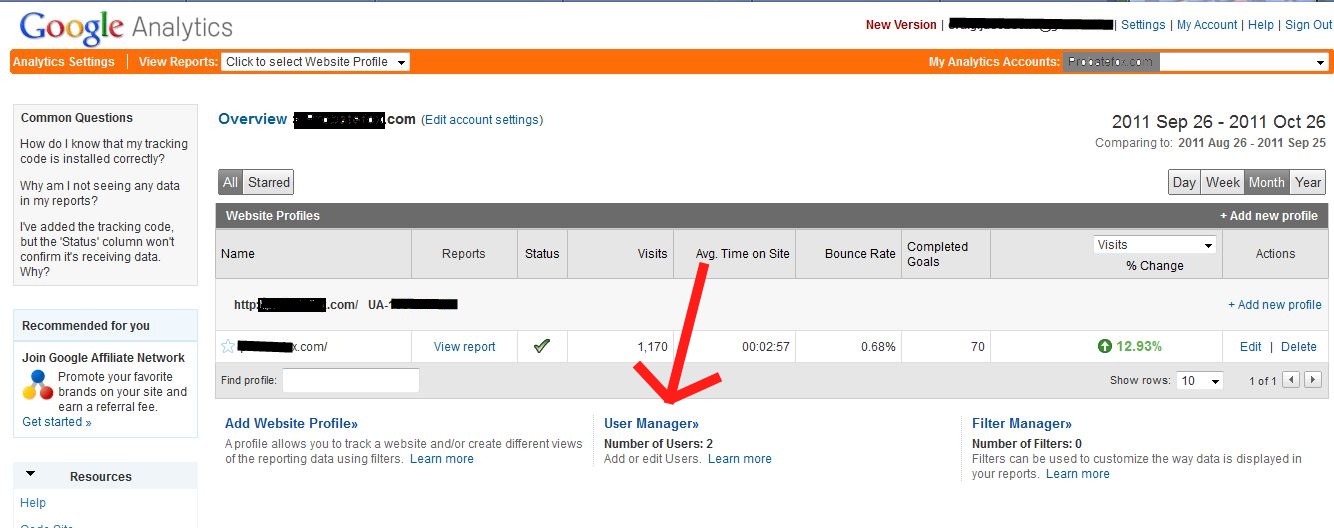
2. On the next screen, look for “ADD User”
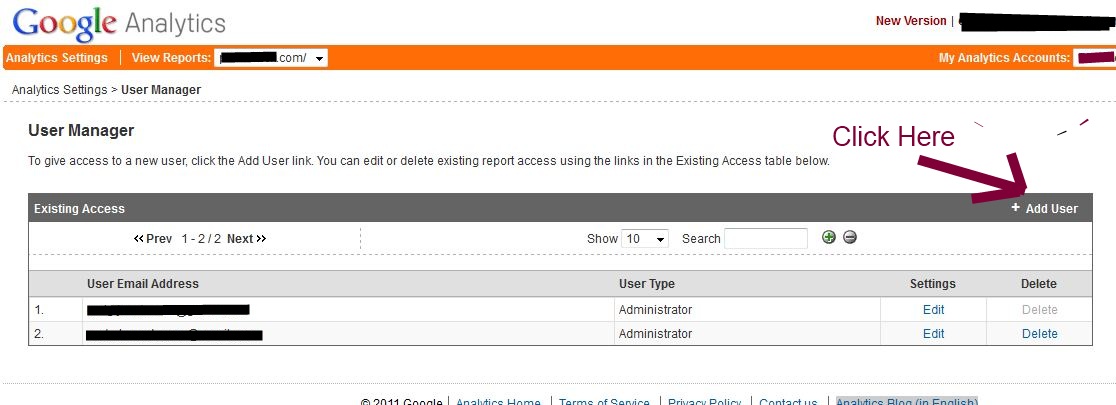
3. Add in the email address of the new ADMIN and “Save Changes”
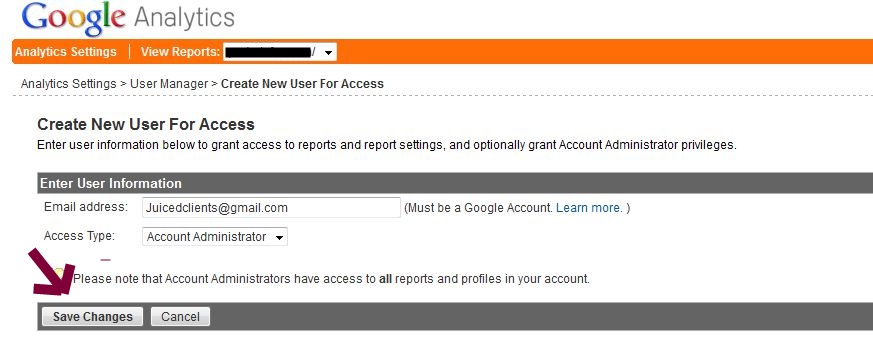
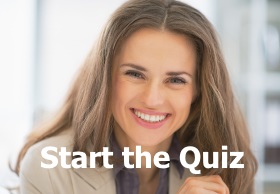

Resources…
For "Done for You" marketing...http://moneymetrics.net/For Advanced Traffic ...http://predictivebuyers.com/Listen to a client...https://openspacesmarketing.com/rhondaUnderstand our process...https://openspacesmarketing.com/processTools….
Is my Page or Website Traffic Ready?https://www.mybusinessanalyzer.com/For Emotional Analytics...https://emoteus.com/Copyright © 2020 Open Spaces Marketing